
Other IT Solutions
• ZetaFax – Fax Server Software
• Performance
• DymaxIO
• Undelete
• V-locity
• Power Management
• PwrSmart
• Netsupport DNA
• Desktop Central
• Backup & High Availability
• RecoveryManager
• Carbonite

Zetafax is our award-winning fax server software that delivers secure, fast and cost effective document distribution.
Simple to install, easy to manage and highly reliable, Equity’s has a proven track record in providing businesses with complete fax server solutions that generate real cost savings whilst streamlining their business processes.
This is why Zetafax has been the proven choice of fax server for over 65,000 customers worldwide.
Benefits Of Fax Server Software Zetafax
Features Of Fax Server Software Zetafax
Perfomance Products

DymaxIO is fast data performance software. You simply install it on your troublesome Windows servers and DymaxIO gets to work boosting performance and reliability – automatically and quietly in the background. It’s really that easy.
Software for high performance in virtual and physical environments.
DymaxIO is fast data performance software. You simply install it on your troublesome Windows servers and DymaxIO gets to work boosting performance and reliability – automatically and quietly in the background. It’s really that easy.
Fact #1: Windows suffers from severe I/O inefficiencies that dampen overall performance.
Fact #2: Windows is still Windows whether running in the cloud, on hyperconverged systems, all-flash storage, or all three.
DymaxIO intelligently eliminates performance-robbing I/O inefficiencies by addressing the root cause problem – returning 40%+ of your “stolen” throughput. Performance and reliability soar.
DymaxIO Features

Help! I just deleted a file from the network drive!” That’s a support call any IT professional knows all too well. Recovering that file from backup can be a support pain, even if the user knows the exact name and location of the file, and precisely when it was deleted. Without that information, it can be a nightmare.
Undelete recovers deleted files instantly.
Undelete Benefits
Undelete Features

V-locity eliminates the two big I/O inefficiencies in a virtual environment that generates minimum of 30-40% I/O traffic that is nothing but mere noise dampening performance.
V-locity® is I/O reduction software for virtual servers that solves I/O inefficiencies at the source, transforming and streamlining I/O to make Windows servers faster and more reliable. All of V-locity’s features and functionality are now included in DymaxIO.
New DymaxIO will automatically detect a virtual environment and immediately get to work solving the I/O blender effect for blazing performance, fast data speeds, increased VDI density, and extended hardware life.
If you are looking to purchase V-locity, get in touch with us and we will provide you more info about the software.
Power Management Solutions Products

PwrSmart Software gives you immediate energy savings by automatically powering down computers when not in use.
PwrSmart Software maximizes your energy efficiency by automatically and centrally controlling your PC’s behavior when inactive.
Is your organization wasting significant energy powering PCs when not in use? You are not alone. Studies show that up to 64% of computers are left on at full power at the end of the workday.
This unproductive energy usage may account for up to 15% of your organization’s total energy consumption. PwrSmart Software eliminates this waste — saving significant dollars for your organization.
Key Features Of PwrSmart Software

NetSupport DNA provides the complete solution to help monitor and manage its use, support staff in achieving best practice and protect students, both in the classroom and across the school.
This award-winning solution gives technicians IT asset management features to effectively track, monitor and manage IT assets across a school and its sites from one single point, helping them to save time, identify cost savings and increase security – plus improve staff and student productivity.
A built-in safeguarding module is included – as standard – to help schools improve their Safety and safeguarding functions; its range of proactive and reactive features being specifically designed to protect students without impacting learning outcomes.
Meanwhile, teachers can access the classroom management toolkit (NetSupport School – also available separately) to gain dedicated assessment, collaboration and control features, to leverage the full value of technology-led teaching and learning.
NetSupport DNA Benefits
IT Staff
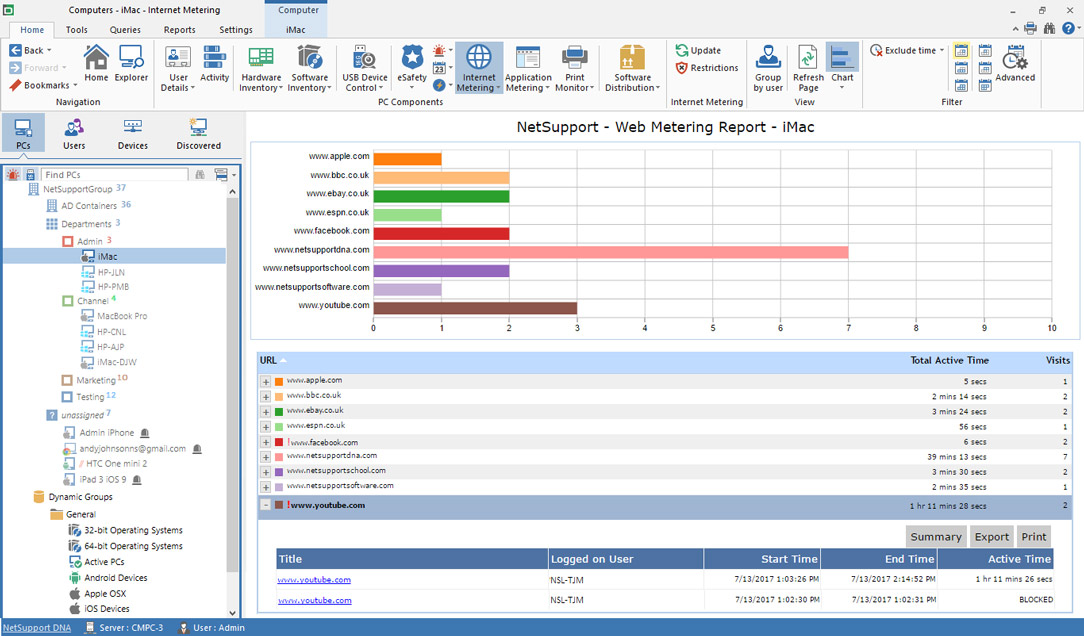
Safeguarding Staff
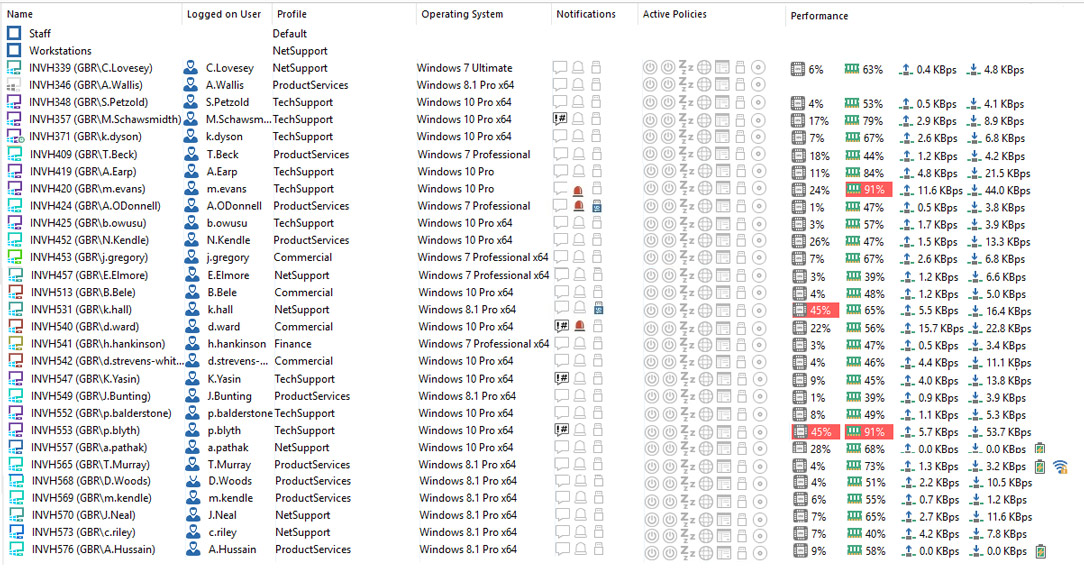
Teachers
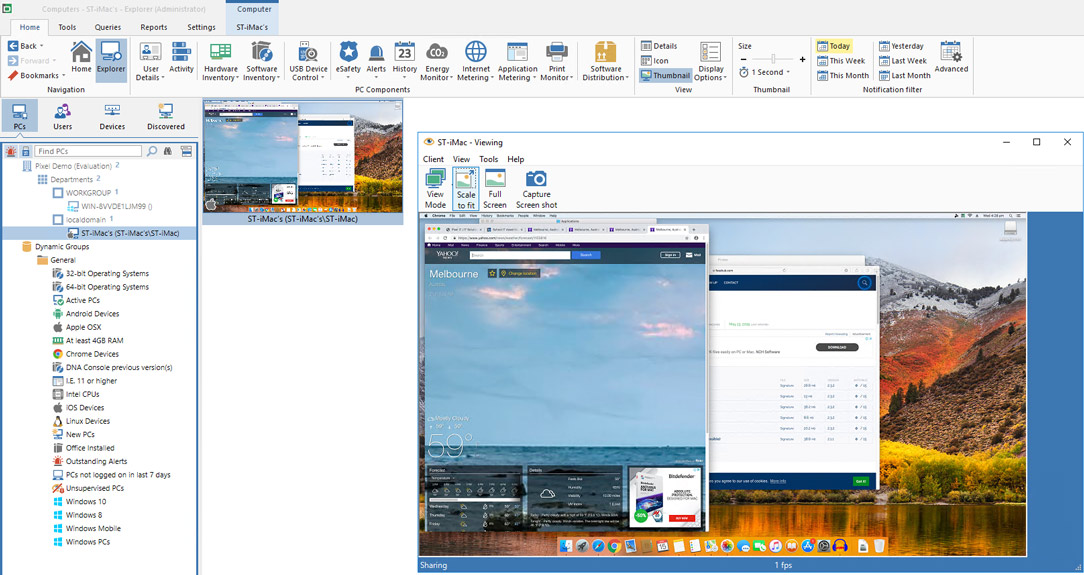
Testimonials

Endpoint Central is a unified endpoint security and management solution that helps manage servers, desktops, and mobile devices all from a single console. It automates desktop management functions such as installing patches, distributing software, IT assets tracking, security management, remote control etc.
Empowering businesses to cut their IT infrastructure costs, achieve operational efficiency, improve productivity, and combat network vulnerabilities.
Why Endpoint Central?
Supported OS
Endpoint Central Available In 4 Editions
Enterprise
• WAN Bandwidth Optimization
• Self Service Portal
• Prohibited Software / Block EXE
• Software Metering
• License Management
• Remote Session Recording
• USB Device Management
• Two Factor Authentication
• Mobile Device Mgmt. (Add-on)
• OS Deployment. (Add-on)
• Endpoint Security (Add-on)
Backup & High Availability Solutions Products

No IT environment is immune to accidental deletions or modifications; on-premises Active Directory (AD), Azure Active Directory, Microsoft 365, Google Workspace, and Exchange environments are no exceptions.
RecoveryManager Plus can help you overcome any disaster caused by unwanted changes in your IT environment. Back up your AD, Azure Active Directory, Microsoft 365, Google Workspace, and Exchange environments from a single console and restore any object, site, or mailbox whenever you need it.
Ensure 24/7 data availability 365 days a year across a variety of cloud and on-premises applications using RecoveryManager Plus.
Why choose RecoveryManager Plus?
Testimonial

Carbonite Availability software keeps critical business systems available and prevents data loss on Windows and Linux servers.
Our continuous replication technology maintains an up-to-date copy of your operating environment without taxing the primary system or network bandwidth.
How Carbonite Works?
Carbonite Availability software is installed on primary systems and the secondary target.
The software continuously creates a replica of the primary system at the secondary location.
When a failure occurs, the secondary systems go live and DNS re-routes the users.
Depending on system setup, users may not even realize they’re running on the target system.
Carbonite Benefits
Carbonite Features
Testimonial
See how your business can benefit from having your Endpoint Management looked after by the Irish experts. Give us a call now on +353-1-2304242 or fill in the form below and a member of our team will be in touch!

