
What Is Endpoint Management?
Automate your regular desktop management routines, deploy patches seamlessly across all devices and manage all mobile devices on your network with our easy-to-use tools.
Unified endpoint management is a class of software tools that provide a single management interface for mobile, PC and other devices. It is an evolution of, and replacement for, mobile device management and enterprise mobility management and client management tools.
Endpoint Management Products
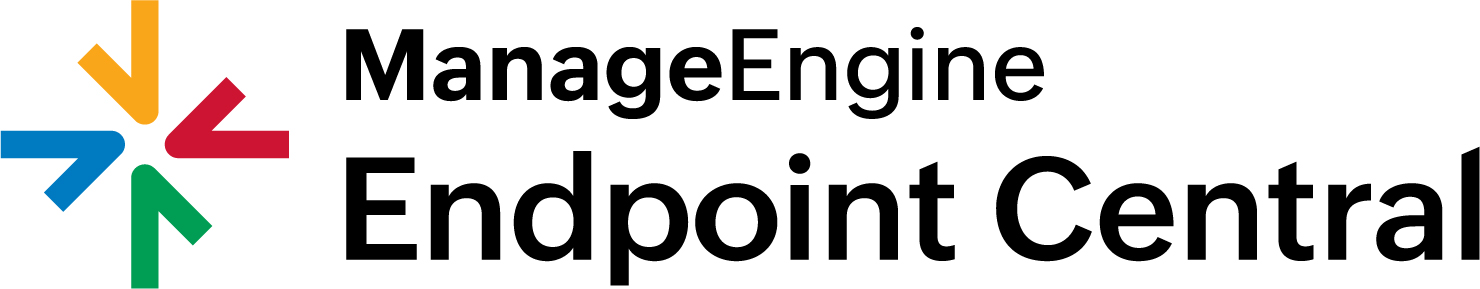
Endpoint Central is a unified endpoint security and management solution that helps manage servers, desktops, and mobile devices all from a single console. It automates desktop management functions such as installing patches, distributing software, IT assets tracking, security management, remote control etc.
Empowering businesses to cut their IT infrastructure costs, achieve operational efficiency, improve productivity, and combat network vulnerabilities.
Why Endpoint Central?
Supported OS
Endpoint Central Available In 4 Editions
Enterprise
• WAN Bandwidth Optimization
• Self Service Portal
• Prohibited Software / Block EXE
• Software Metering
• License Management
• Remote Session Recording
• USB Device Management
• Two Factor Authentication
• Mobile Device Mgmt. (Add-on)
• OS Deployment. (Add-on)
• Endpoint Security (Add-on)

Patch Manager Plus, our all-around patching solution, offers automated patch deployment for Windows, macOS, and Linux endpoints, along with patching support for 900+ third-party updates across 500+ third party applications. It’s available both on-premises and on the cloud.
Features of Patch Manager
One-stop solution for multi-OS patch management
Patch Manager Available In 3 Editions

Network configuration is the process of assigning network settings, policies, flows, and controls. In a virtual network, it’s easier to make network configuration changes because physical network devices appliances are replaced by software, removing the need for extensive manual configuration.
What does a network configuration manager do?
It provides you solutions for network configuration, change and compliance management. The tool also assists you with crucial network operations like automating complex network operations, scheduling backups, tracking user activity, generating detailed reports and a lot more.
Configuration management made easy with Network Configuration Manager
Businesses today face huge losses due to network disasters. The most common causes of network disasters are faulty configuration changes, compliance violations and configuration conflicts. Such mishaps can be reverted and also avoided if network admins have enhanced visibility into their network and control over the change workflow.
Using Network Configuration Manager’s user activity tracking, change management and configuration backup, you can make your network disaster-proof. Check out this video to learn how you can manage configurations, change and compliance using Network Configuration Manager.
Features of Network Configuration Manager
Network Configuration Manager Available In 3 Editions
Professional
• Configuration backup
• Network automation using Configlets
• Real-time change detection
• Configuration change notifications and rollback mechanism
• Network compliance management
• Detailed reports
• Support for devices from 200+ vendors
• Manage up to 10000 devices
• 24×5 technical support
Enterprise
• Configuration backup
• Network automation using Configlets
• Real-time change detection
• Configuration change notifications and rollback mechanism
• Network compliance management
• Detailed reports
• Support for devices from 200+ vendors
• Manage up to 50000 devices
• 24×5 technical support
• Distributed environment support
• Automatic data sync
• Automatic update
• Collective data/reports in the central server

ManageEngine Mobile Device Manager Plus is a comprehensive mobile device management solution designed to empower your enterprise workforce with the power of mobility, by enhancing employee productivity without compromising on corporate security.
It lets you manage smartphones, tablets, laptops, desktops, TVs, and rugged devices and multiple operating systems such as Android, iOS, iPadOS, tvOS, macOS, Windows, and Chrome OS.
Supported Platforms for MDM
Features of Mobile Device Manager Plus
Mobile Device Manager Plus is a frontrunner in user interface and pricing, on a review by PCMag:
“Solid mobile device management (MDM) solution with a great user interface and a great price”, on a review of the best MDM solutions for the year 2018.
Mobile Device Manager Plus is mentioned in techradar as a top MDM solution of 2017:
Techradar – the source for tech buying advice, has featured ManageEngine Mobile Device Manager Plus in their list of “Top 10 best MDM solutions in 2017”.
Mobile Device Manager Plus Available In 3 Editions

Designed for IT service providers and managed service providers (MSPs), it is an IT automation solution that helps manage asset discovery, patching, endpoint management, and more. For organizations that want to manage multiple mobile devices, including IoT devices.
Help your IT administrators monitor, manage, and secure mobile devices – both corporate-owned and personal devices.
Supported Platforms for Mobile Device Manager Plus MSP
Features of Mobile Device Manager Plus MSP
Mobile Device Manager Plus MSP Available In 3 Editions

Vulnerability Manager Plus is a multi-OS vulnerability management and compliance solution that offers built-in remediation. It is an end-to-end vulnerability management tool delivering comprehensive coverage, continual visibility, rigorous assessment, and integral remediation of threats and vulnerabilities, from a single console.
Whether your endpoints are on your local network, in a DMZ (demilitarized zone) network, at a remote location, or on the move, Vulnerability Manager Plus is the go-to solution to empower your distributed workforce with safe working conditions
Vulnerability Manager Plus Features
Vulnerability Manager Plus Available In 3 Editions

With any removable device such as USB, data theft is a one-step process: plug it in.
ManageEngine Device Control Plus is a comprehensive device control and file access management solution that allows you to control, block and monitor USB and peripheral devices from having unauthorized access to your sensitive data.
ManageEngine Device Control Plus Features
Vulnerability Manager Plus Available In 3 Editions

NetSupport Manager is a Windows-centric cross-platform remote control software, allowing remote screen control and systems management from a Windows or Windows Mobile device of Windows, Mac, Linux, Solaris, and Mobile devices.
NetSupport Manager provides a single, high speed solution for the remote management of multi-platform computers – without the need for a third-party service or ongoing subscription costs.
For over 30 years, NetSupport Manager has consistently led the way with innovative features to aid in remote PC management. As the complexity and diversity of systems evolves, remote control tools have also had to adapt to ensure that a single technology solution can manage and negotiate a wide range of platforms and environments.
Designed to operate over your LAN, WAN or the internet, securely and without the need for firewall configuration.
What makes NetSupport Manager unique is its range of supporting tools to ensure maximum efficiency and, most importantly, the minimum level of system downtime and lost productivity as support issues are being addressed – making it the perfect tool of choice for any IT team.
Netsupport Key Features
See how your business can benefit from having your Endpoint Management looked after by the Irish experts. Give us a call now on +353-1-2304242 or fill in the form below and a member of our team will be in touch!

